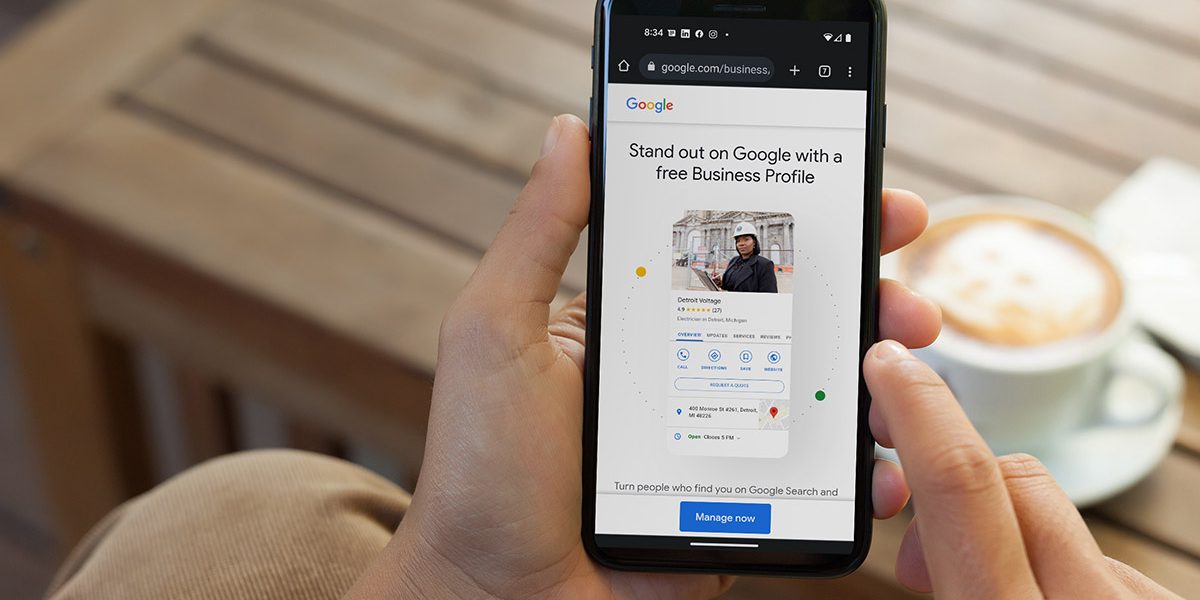Your Google Business Profile is basically the info that appears on the right side of your browser or at the top of your phone when you search for your business on Google. I’m here to show you how to optimize that profile to get you an instant SEO boost! 🚀
If you don’t already have one, sign up here – it’s completely free. First of all, fill out as much information as you can, including hours, services, and your bio. Make sure to include at least 3 photos, and don’t use stock photos. If you have a video clip, definitely add that too.
Let’s talk about keywords for a minute.
Keywords are important to your SEO, but they only matter in certain areas of your Google Business Profile. Make sure to use your actual business name, and don’t add keywords to the name – Google does not like that and will actually penalize you.
Where DON’T keywords help in your profile?
In the bio, services, and Q&A. Google knows that people stuff keywords in there, and they stopped counting that towards your SEO score.
Where DO keywords help?
This is where the magic happens, and where you can get an SEO boost. Make a landing page for your website that is just for your Google Business Profile – heck it can even be a copy of your website home page, but the key is to put a few keywords in the actual URL. Reach out to me if you need more info on this. Use that URL as your website URL in your Google Business Profile and Google will scan those keywords and give you an SEO boost from it!
Also make sure that landing page has great keywords related to your business, as Google gives that page a higher emphasis in your SEO score since it is the one used in your profile.
Bonus Tip
The other place in your Google Business Profile where keywords count towards your SEO is in your REVIEWS! So if you are asking a client to leave you a review, depending on the client you should ask if they could specifically mention a word or two.
Feel free to reach out if you have any questions, and I hope this info helps you optimize your profile!